
Legal matter process
Ready to streamline the work of your teams? With CSI Lawyer, legal matter management is not about individual functions but the entire matter process from the intake to the completion.
Smooth management of legal matters
CSI Lawyer ensures that all the necessary steps in handling legal matters are managed properly and effectively. There’s a lot of focus on the intake phase to save the team from unpleasant surprises in the later stages of the matter. Thus, the matter process starts with a quick conflict search to check what roles the customer has had in the former matters.
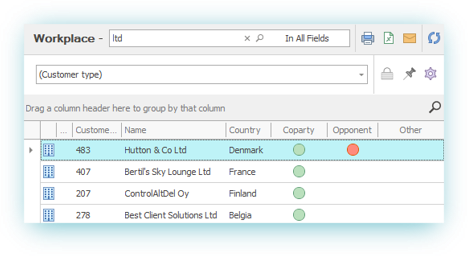
If there is no obvious conflict, the process continues with a matter request which enables a lawyer to easily enter available information of a matter into the software. The matter request details can then be completed by other team members who can also check possible conflicts of other matter parties and initiate the required KYC actions. For a matter request, you can already set pricing, work on its activities and make time entries. When the matter request is converted to an actual matter, the registered transactions and pricing details will move, too.
The standard matter process below can be flexibly adjusted using the software’s parameters.
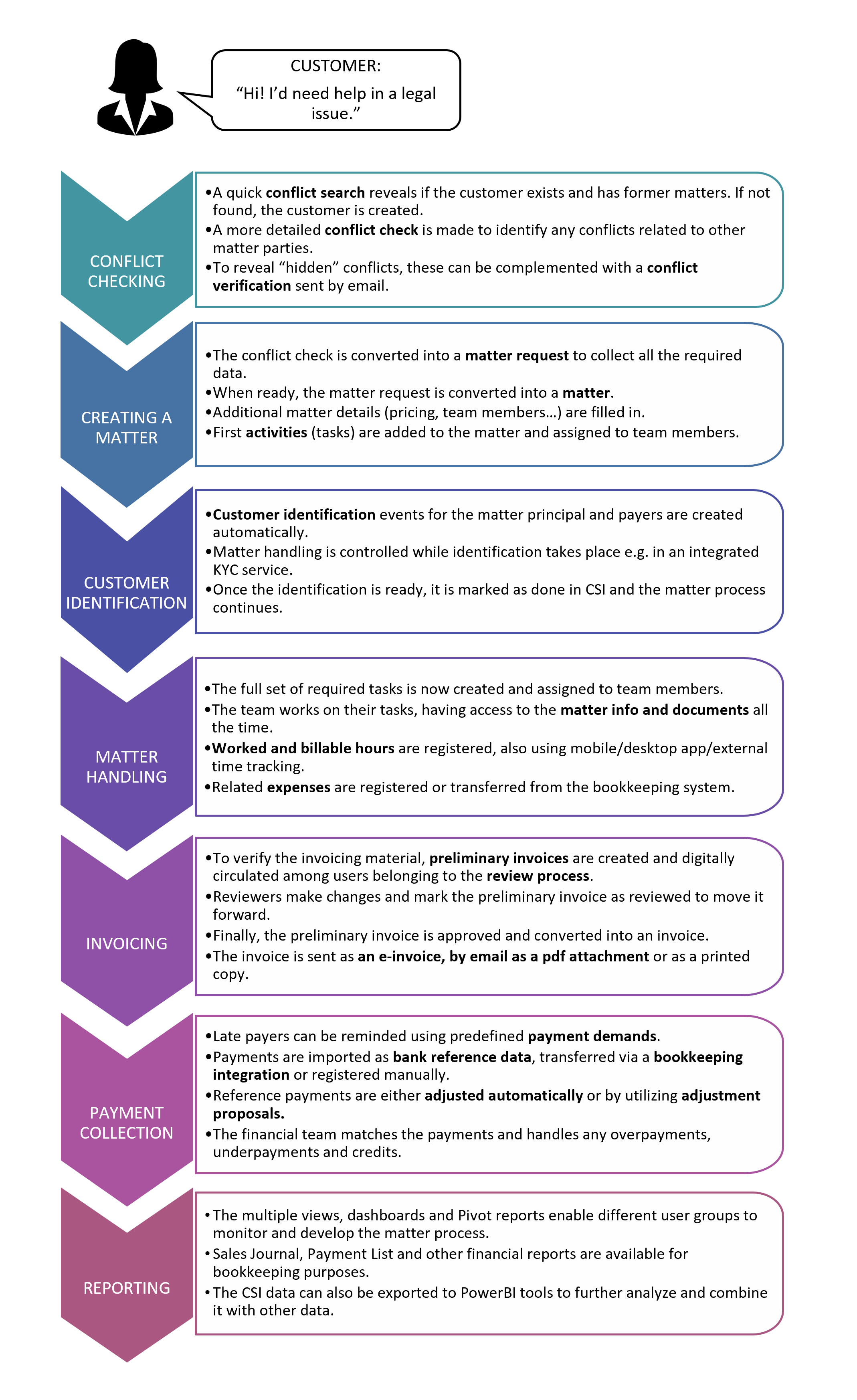
The desired access rights to e.g. matters, reports and different functions can be flexibly set by utilizing user types and groups, employee roles, and related parameters. If CSI Lawyer has been integrated to a separate document management system, access rights defined for a matter will also be inherited to the related documents.