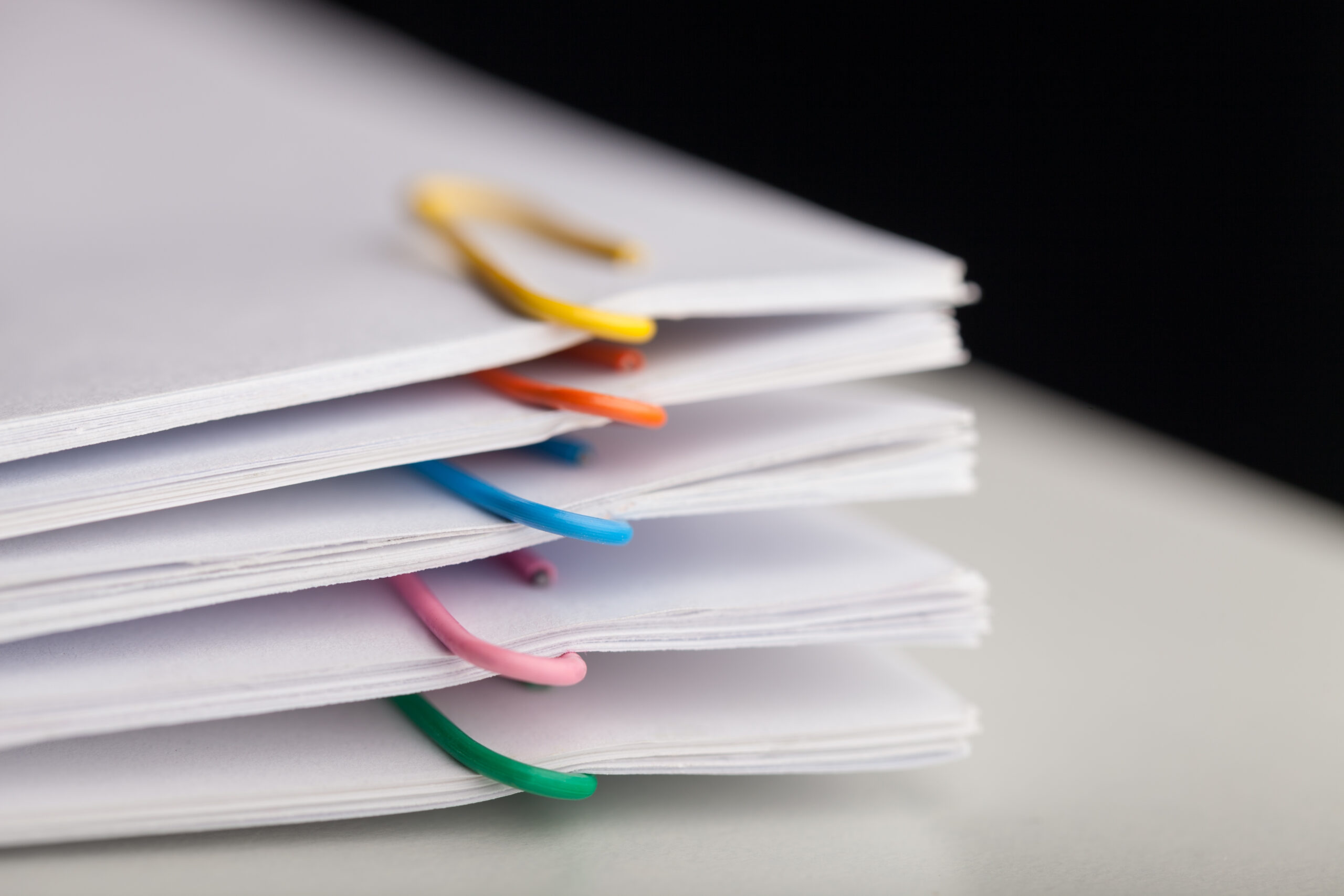
Document management
Who knows where the latest versions of the matter-related documents are? The entire matter team using CSI Lawyer.
Storing documents
For easy document management, you can save all your documents attached to CSI Lawyer matters and customers. Documents can be stored either on a shared disk attached to CSI Lawyer or in a separate document management system such as the leading legal document management system NetDocuments, industry-independent M-Files or O365 SharePoint. Smaller documents can even be saved in CSI Lawyer as notes.
Matter or customer related documents can be found in CSI Lawyer in their own folders. The entire matter team has thus easy access to their latest versions.
CSI Lawyer’s document folders act as a window to the document management system. They allow you to open and edit documents and create new ones. If the access to a matter has been limited to specific users only, the same applies to the related documents.
For more information, read here about the available document management options.
Document templates retrieving CSI data
The software allows the creation of different predefined document templates which can be attached to a corporate customer, a private person, a prospect or a matter.
With document templates, you can, for example, easily create a matter confirmation document directly from the matter window. These templates are supplemented with the customer and / or matter information saved in the software, which speeds up the document creation and reduces human errors.
Similarly, you can create different email templates, for example, to send invoices by email. You can also specify default templates for different types of invoices, so you don’t have to select them separately during the invoice printing phase. New templates can be created by the customers themselves or ordered from CSI.